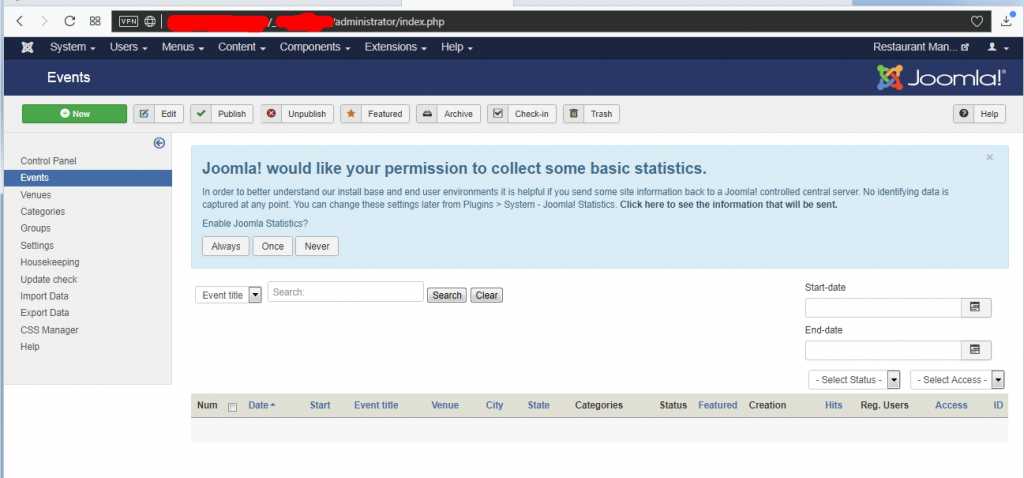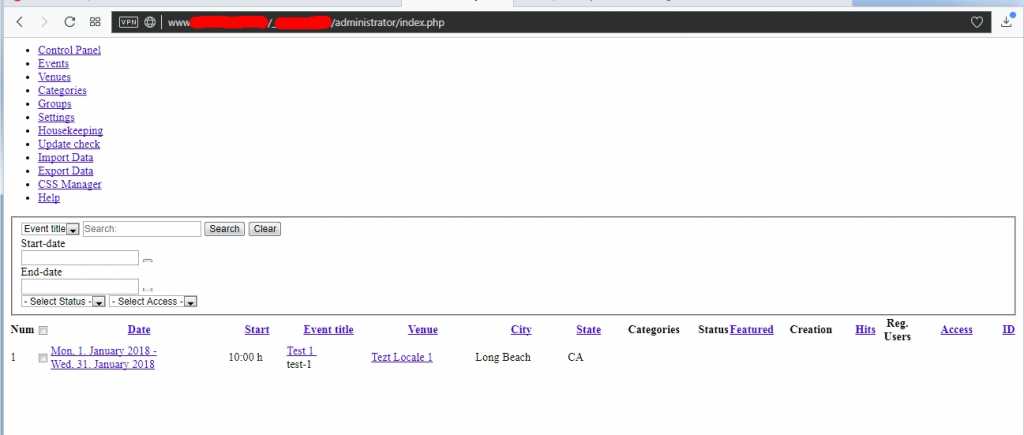help to better help you:
Please: add always Joomla / JEM version and details to your posts, so we can try to reproduce your issue!
[Resolved] Add Event - Admin/Backend Issue
[Resolved] Add Event - Admin/Backend Issue
6 years 11 months ago - 6 years 11 months ago
I'm not sure how well I will be able to explain this so I've include screenshots to demonstrate what is occurring in hopes they will help.
The Basics:
Recently upgraded from JEM 2.1.??? to JEM 2.2.2 Stable on a pre-production site running Joomla 3.8.3. This new'ish installation is running in a sub-directory of the current production site as I was hoping to flip from the old site running on J v1.56 to the new v3.8.3 site during the holidays.
The Problem:
The JEM admin events page displays correctly when there are no events. (see attached images - Image 1) Once I add an event to the JEM admin event page it "breaks" (Image 2) but all other JEM admin pages (Venues, Categories, etc) display correctly. Viewing the underlying HTML code for the "broken" page shows a bunch of the code is missing.
Image #1 - the "GOOD" page
The following is the beginning part of HTML coding from the "good" page.
Image #2 - the "BROKEN" page
The following is the beginning part of HTML coding from the "broken" page. (In a nutshell, the first 365 lines of HTML that should precede this part of the code have completely vanished!?!?!?!)
I have to directly access the MySQL db in order to remove the event as the "broken" page is just that, BROKEN! Once I remove the event, the admin event page goes back to it's normal appearance and functionality - until I once again try to add an event.
I've tried adding and deleting a number of test events but they all have the same effect. I've also tried multiple browsers and computers in hopes that it was just something "local" and that everything might actually be fine on the server.
The previous version of JEM admin pages displayed correctly with and without events in this same environment. In trying to resolve this issue I have re-uploaded all files twice in order to make sure none of them had been corrupted. As this did not seem to fix the issue, I then installed another instance of Joomla with it's own new/clean database, again in sub-directory, and installed JEM as it's only modification. This issue appeared in this new installation as well.
One additional note, because my client is still on J v1.56, the server is running under PHP 5.3.29. I did trying using newer versions of PHP (5.4, 5.5, 5.6 & 7.0) to see if this might resolve the problem, but none of them had any effect and the page remained "broken".
I hope someone can provide some insight as to what the underlying problem is and a means to resolving it.
Thanks in advance!
The Basics:
Recently upgraded from JEM 2.1.??? to JEM 2.2.2 Stable on a pre-production site running Joomla 3.8.3. This new'ish installation is running in a sub-directory of the current production site as I was hoping to flip from the old site running on J v1.56 to the new v3.8.3 site during the holidays.
The Problem:
The JEM admin events page displays correctly when there are no events. (see attached images - Image 1) Once I add an event to the JEM admin event page it "breaks" (Image 2) but all other JEM admin pages (Venues, Categories, etc) display correctly. Viewing the underlying HTML code for the "broken" page shows a bunch of the code is missing.
Image #1 - the "GOOD" page
The following is the beginning part of HTML coding from the "good" page.
Code:
<!DOCTYPE html>
<html lang="en-gb" dir="ltr">
<head>
<meta name="viewport" content="width=device-width, initial-scale=1.0">
<meta http-equiv="X-UA-Compatible" content="IE=edge" />
<meta charset="utf-8" />
<meta name="description" content="..." />
<meta name="generator" content="Joomla! - Open Source Content Management" />
<title>Events - ... - Administration</title>
<link href="/_JoomlaFolder/administrator/templates/isis/favicon.ico" rel="shortcut icon" type="image/vnd.microsoft.icon" />
<link href="/_JoomlaFolder/media/com_jem/css/backend.css" rel="stylesheet" />
<link href="/_JoomlaFolder/media/system/css/fields/calendar.css" rel="stylesheet" />
<link href="/_JoomlaFolder/administrator/templates/isis/css/template.css?0750ab199fd6934606768ab5d9215568" rel="stylesheet" />
<style>
.menu-jem {background: url(../media/com_jem/images/jem.png) no-repeat;}
</style>
<script type="application/json" class="joomla-script-options new">{"csrf.token":"8c4dfef3f26293b8c910a384f6724e57","system.paths":{"root":"\/_JoomlaFolder","base":"\/_JoomlaFolder\/administrator"},"joomla.jtext":{"JTOGGLE_HIDE_SIDEBAR":"Hide the
sidebar","JTOGGLE_SHOW_SIDEBAR":"Show the sidebar","JLIB_HTML_PLEASE_MAKE_A_SELECTION_FROM_THE_LIST":"Please first make a selection from the list."}}</script>
<script src="/_JoomlaFolder/media/jui/js/jquery.min.js?0750ab199fd6934606768ab5d9215568"></script>
<script src="/_JoomlaFolder/media/jui/js/jquery-noconflict.js?0750ab199fd6934606768ab5d9215568"></script>
<script src="/_JoomlaFolder/media/jui/js/jquery-migrate.min.js?0750ab199fd6934606768ab5d9215568"></script>
<script src="/_JoomlaFolder/media/plg_system_stats/js/stats.js?0750ab199fd6934606768ab5d9215568"></script>
<script src="https://ajax.googleapis.com/ajax/libs/jquery/1.10.2/jquery.min.js"></script>
<script src="/_JoomlaFolder/media/system/js/mootools-core.js?0750ab199fd6934606768ab5d9215568"></script>
<script src="/_JoomlaFolder/media/system/js/core.js?0750ab199fd6934606768ab5d9215568"></script>
<script src="/_JoomlaFolder/media/system/js/mootools-more.js?0750ab199fd6934606768ab5d9215568"></script>
<!--[if lte IE 11]><script src="/_JoomlaFolder/media/system/js/polyfill.event.js?0750ab199fd6934606768ab5d9215568"></script><![endif]-->
<!--[if lte IE 11]><script src="/_JoomlaFolder/media/system/js/polyfill.classlist.js?0750ab199fd6934606768ab5d9215568"></script><![endif]-->
<!--[if lte IE 11]><script src="/_JoomlaFolder/media/system/js/polyfill.map.js?0750ab199fd6934606768ab5d9215568"></script><![endif]-->
<script src="/_JoomlaFolder/media/system/js/fields/calendar-locales/en.js"></script>
<script src="/_JoomlaFolder/media/system/js/fields/calendar-locales/date/gregorian/date-helper.min.js"></script>
<script src="/_JoomlaFolder/media/system/js/fields/calendar.min.js"></script>
<script src="/_JoomlaFolder/media/jui/js/bootstrap.min.js?0750ab199fd6934606768ab5d9215568"></script>
<!--[if lte IE 9]><script src="/_JoomlaFolder/media/system/js/polyfill.filter.js?0750ab199fd6934606768ab5d9215568"></script><![endif]-->
<script src="/_JoomlaFolder/administrator/templates/isis/js/template.js?0750ab199fd6934606768ab5d9215568"></script>
<!--[if lt IE 9]><script src="/_JoomlaFolder/media/jui/js/html5.js?0750ab199fd6934606768ab5d9215568"></script><![endif]-->
<script>
jQuery(function($) {
$('.hasTip').each(function() {
var title = $(this).attr('title');
if (title) {
var parts = title.split('::', 2);
var mtelement = document.id(this);
mtelement.store('tip:title', parts[0]);
mtelement.store('tip:text', parts[1]);
}
});
var JTooltips = new Tips($('.hasTip').get(), {"maxTitleChars": 50,"fixed": false});
});
jQuery(document).ready(function($)
{
if (window.toggleSidebar)
{
toggleSidebar(true);
}
else
{
$("#j-toggle-sidebar-header").css("display", "none");
$("#j-toggle-button-wrapper").css("display", "none");
}
});
jQuery(function($){ $(".hasPopover").popover({"html": true,"trigger": "hover focus","container": "body"}); });
</script>
</head>
<body class="admin com_jem view-events layout- task- itemid-0" data-basepath="/_JoomlaFolder">
<!-- Top Navigation -->
Image #2 - the "BROKEN" page
The following is the beginning part of HTML coding from the "broken" page. (In a nutshell, the first 365 lines of HTML that should precede this part of the code have completely vanished!?!?!?!)
Code:
<script>
$(document).ready(function() {
var h = 0;
switch(h)
{
case 0:
break;
case 1:
highlightevents();
break;
}
});
</script>
<form action="/_JoomlaFolder/administrator/index.php?option=com_jem&view=events" method="post" name="adminForm" id="adminForm">
<div id="j-sidebar-container" class="span2">
<div id="j-toggle-sidebar-wrapper">
<div id="j-toggle-button-wrapper" class="j-toggle-button-wrapper">
<div id="j-toggle-sidebar-button" class="j-toggle-sidebar-button hidden-phone hasTooltip" onclick="toggleSidebar(false); return false;"><span id="j-toggle-sidebar-icon" class="icon-arrow-left-2" aria-hidden="true"></span>
</div>
</div>
<div id="sidebar" class="sidebar">
<div class="sidebar-nav">
<ul id="submenu" class="nav nav-list">
<li>
<a href="index.php?option=com_jem&view=main">Control Panel</a>
</li>
<li class="active">
<a href="index.php?option=com_jem&view=events">Events</a>
</li>
<li>
<a href="index.php?option=com_jem&view=venues">Venues</a>
</li>
<li>
<a href="index.php?option=com_jem&view=categories">Categories</a>
</li>
<li>
<a href="index.php?option=com_jem&view=groups">Groups</a>
</li>
<li>
<a href="index.php?option=com_jem&view=settings">Settings</a>
</li>
<li>
<a href="index.php?option=com_jem&view=housekeeping">Housekeeping</a>
</li>
<li>
<a href="index.php?option=com_jem&view=updatecheck">Update check</a>
</li>
<li>
<a href="index.php?option=com_jem&view=import">Import Data</a>
</li>
<li>
<a href="index.php?option=com_jem&view=export">Export Data</a>
</li>
<li>
<a href="index.php?option=com_jem&view=cssmanager">CSS Manager</a>
</li>
<li>
<a href="index.php?option=com_jem&view=help">Help</a>
</li>
</ul>
</div>
</div>
<div id="j-toggle-sidebar"></div>
</div>
</div>
<div id="j-main-container" class="span10">
<fieldset id="filter-bar">
<div class="filter-search fltlft">
<select id="filter_type" name="filter_type" size="1" class="inputbox">
<option value="1">Event title</option>
<option value="2">Venue</option>
<option value="3">City</option>
<option value="4">Category</option>
<option value="5">State</option>
<option value="6">Country</option>
<option value="7">All</option>
</select>
<input type="text" name="filter_search" id="filter_search" placeholder="Search:" value="" class="text_area" onChange="document.adminForm.submit();" />
<button type="submit">Search</button>
<button type="button" onclick="document.id('filter_search').value='';this.form.submit();">Clear</button>
</div>
<div class="filter-select fltrt">
<label class="filter-hide-lbl" for="filter_begin">Start-date</label>
<div class="field-calendar">
<div class="input-append">
<input type="text" id="filter_begin" name="filter_begin" value=""data-alt-value="" autocomplete="off"/>
<button type="button" class="btn btn-secondary"
id="filter_begin_btn"
data-inputfield="filter_begin"
data-dayformat="%Y-%m-%d"
data-button="filter_begin_btn"
data-firstday="0"
data-weekend="0,6"
data-today-btn="1"
data-week-numbers="1"
data-show-time="0"
data-show-others="1"
data-time-24="24"
data-only-months-nav="0"
><span class="icon-calendar"></span></button>
</div>
</div>
<label class="filter-hide-lbl" for="filter_end">End-date</label>
<div class="field-calendar">
<div class="input-append">
<input type="text" id="filter_end" name="filter_end" value=""data-alt-value="" autocomplete="off"/>
<button type="button" class="btn btn-secondary"
id="filter_end_btn"
data-inputfield="filter_end"
data-dayformat="%Y-%m-%d"
data-button="filter_end_btn"
data-firstday="0"
data-weekend="0,6"
data-today-btn="1"
data-week-numbers="1"
data-show-time="0"
data-show-others="1"
data-time-24="24"
data-only-months-nav="0"
><span class="icon-calendar"></span></button>
</div>
</div>
<select name="filter_state" class="inputbox" onchange="this.form.submit()">
<option value="">- Select Status -</option>
<option value="1">Published</option>
<option value="0">Unpublished</option>
<option value="2">Archived</option>
<option value="-2">Trashed</option>
<option value="*">All</option>
</select>
<select name="filter_access" class="inputbox" onchange="this.form.submit()">
<option value="">- Select Access -</option>
<option value="1">Public</option>
<option value="5">Guest</option>
<option value="2">Registered</option>
<option value="3">Special</option>
<option value="6">Super Users</option>
</select>
</div>
</fieldset>
<div class="clr"> </div>
<table class="table table-striped" id="articleList">
<thead>
<tr>
<th width="1%" class="center">Num</th>
<th width="1%" class="center"><input type="checkbox" name="checkall-toggle" value="" title="Check All Items" onclick="Joomla.checkAll(this)" /></th>
<th class="nowrap"><a href="#" onclick="Joomla.tableOrdering('a.dates','desc','');return false;" class="hasPopover" title="Date" data-content="Select to sort by this column" data-placement="top">Date<span class="icon-arrow-up-3"></span></a></th>
<th><a href="#" onclick="Joomla.tableOrdering('a.times','asc','');return false;" class="hasPopover" title="Start" data-content="Select to sort by this column" data-placement="top">Start</a></th>
<th class="nowrap"><a href="#" onclick="Joomla.tableOrdering('a.title','asc','');return false;" class="hasPopover" title="Event title" data-content="Select to sort by this column" data-placement="top">Event title</a></th>
<th><a href="#" onclick="Joomla.tableOrdering('loc.venue','asc','');return false;" class="hasPopover" title="Venue" data-content="Select to sort by this column" data-placement="top">Venue</a></th>
<th><a href="#" onclick="Joomla.tableOrdering('loc.city','asc','');return false;" class="hasPopover" title="City" data-content="Select to sort by this column" data-placement="top">City</a></th>
<th><a href="#" onclick="Joomla.tableOrdering('loc.state','asc','');return false;" class="hasPopover" title="State" data-content="Select to sort by this column" data-placement="top">State</a></th>
<th>Categories</th>
<th width="1%" class="center nowrap">Status</th>
<th width="1%"><a href="#" onclick="Joomla.tableOrdering('a.featured','desc','');return false;" class="hasPopover" title="Featured" data-content="Select to sort by this column" data-placement="top">Featured</a></th>
<th class="nowrap">Creation</th>
<th class="center"><a href="#" onclick="Joomla.tableOrdering('a.hits','asc','');return false;" class="hasPopover" title="Hits" data-content="Select to sort by this column" data-placement="top">Hits</a></th>
<th width="1%" class="center nowrap">Reg. Users</th>
<th width="9%" class="center"><a href="#" onclick="Joomla.tableOrdering('a.access','asc','');return false;" class="hasPopover" title="Access" data-content="Select to sort by this column" data-placement="top">Access</a></th>
<th width="1%" class="center nowrap"><a href="#" onclick="Joomla.tableOrdering('a.id','asc','');return false;" class="hasPopover" title="ID" data-content="Select to sort by this column" data-placement="top">ID</a></th>
</tr>
</thead>
<tfoot>
<tr>
<td colspan="20">
<div class="pagination pagination-toolbar clearfix">
<input type="hidden" name="limitstart" value="0" />
</div>
</td>
</tr>
</tfoot>
<tbody id="search_in_here">
<tr class="row0">
<td class="center">1</td>
<td class="center"><input type="checkbox" id="cb0" name="cid[]" value="2" onclick="Joomla.isChecked(this.checked);" /></td>
<td><a href="/_JoomlaFolder/administrator/index.php?option=com_jem&task=event.edit&id=2"><span class="jem_date-1">Mon, 1. January 2018</span> -<br /><span class="jem_date-1">Wed, 31. January 2018</span>/a></td>
<td>10:00 h</td>
<td class="eventtitle"><a href="/_JoomlaFolder/administrator/index.php?option=com_jem&task=event.edit&id=2">Test 1</a><br />test-1</td>
<td class="venue"><span class="editlinktip hasTooltip" title="<strong>Edit Venue</strong><br />Tezt Locale 1"><a href="index.php?option=com_jem&task=venue.edit&id=2">Tezt Locale 1</a></span></td>
<td class="city">Long Beach</td>
<td class="state">CA</td>
<td class="category">
I have to directly access the MySQL db in order to remove the event as the "broken" page is just that, BROKEN! Once I remove the event, the admin event page goes back to it's normal appearance and functionality - until I once again try to add an event.
I've tried adding and deleting a number of test events but they all have the same effect. I've also tried multiple browsers and computers in hopes that it was just something "local" and that everything might actually be fine on the server.
The previous version of JEM admin pages displayed correctly with and without events in this same environment. In trying to resolve this issue I have re-uploaded all files twice in order to make sure none of them had been corrupted. As this did not seem to fix the issue, I then installed another instance of Joomla with it's own new/clean database, again in sub-directory, and installed JEM as it's only modification. This issue appeared in this new installation as well.
One additional note, because my client is still on J v1.56, the server is running under PHP 5.3.29. I did trying using newer versions of PHP (5.4, 5.5, 5.6 & 7.0) to see if this might resolve the problem, but none of them had any effect and the page remained "broken".
I hope someone can provide some insight as to what the underlying problem is and a means to resolving it.
Thanks in advance!
Last edit: 6 years 11 months ago by Wip.
Please Log in or Create an account to join the conversation.
Re: Add Event - Admin/Backend Issue
6 years 11 months ago
hi, it' s difficult. Did you try on a clean installation without additional templates and plugins. You don'tsay anything about that. sometimes additional templates and plugin make interferences.
Please Log in or Create an account to join the conversation.
Re: Add Event - Admin/Backend Issue
6 years 11 months ago - 6 years 11 months ago
Hi JoJo,
Thanks for replying. It appears you missed this part of my post,
Thanks for replying. It appears you missed this part of my post,
...I then installed another instance of Joomla with it's own new/clean database, again in sub-directory, and installed JEM as it's only modification. This issue appeared in this new installation as well.
Last edit: 6 years 11 months ago by Wip.
Please Log in or Create an account to join the conversation.
Re: Add Event - Admin/Backend Issue
6 years 11 months ago
STRANGE I can't reproduce this. Anyone else?
Please Log in or Create an account to join the conversation.
Re: Add Event - Admin/Backend Issue
6 years 11 months ago - 6 years 11 months agojojo12 wrote: STRANGE I can't reproduce this. Anyone else?
Yes, it's quite strange! I haven't had issues on any other site where I have installed JEM. I'm pretty sure that it is something unique to my client's site/server but for the life of me I can not find what, where or why the problem is occurring.
I had originally started work on the new site several months ago and was using a previous version of JEM without any issues. But then I had to take time off. When I returned to working on it I saw the new version (JEM 2.2.2) had been released so I went ahead and installed it -- and that's when everything went south...
I know there have been multiple server updates that have been installed between when I left off working on the site and two weeks ago when I came back to it. But the other sites I have using JEM are also on the same server and are not experiencing any problems. I can't swear JEM was still working on the "broken site" before it was upgraded to 2.2.2 as I didn't not actually add any new events to the previous functioning JEM version before upgrading.
Hopefully the fine folks that make up the JEM community will be able to come up with some ideas on how to track down and resolve whatever the issue(s) are -- SO KEEP THE IDEAS COMING!!!
Thanks again!
Last edit: 6 years 11 months ago by Wip.
Please Log in or Create an account to join the conversation.
Re: Add Event - Admin/Backend Issue
6 years 11 months ago - 6 years 11 months ago
One new piece of information!
I turned on Joomla's Error Reporting and JEM generated the following on the "broken" page under the "Categories" heading,
Line 1325 is,
Which falls within this chunk of code,
My PHP-fu is awfully weak so I'm not sure whether this is a symptom of the problem or the root cause of my problem.
Anyone have any thoughts on this???
I turned on Joomla's Error Reporting and JEM generated the following on the "broken" page under the "Categories" heading,
Fatal error: Cannot access self:: when no class scope is active in /home/CLIENTSITE/public_html/_JoomlaFolder/components/com_jem/classes/output.class.php on line 1325
Line 1325 is,
Code:
$value = '<span ' . self::tooltip(JText::_('COM_JEM_EDIT_CATEGORY'), $path, 'editlinktip') . '>';
Which falls within this chunk of code,
Code:
/**
* Get a category names list
* @param unknown $categories Category List
* @param boolean $doLink Link the categories to the respective Category View
* @param boolean $backend Used for backend (true) or frontend (false, default)
* @return string|multitype:
*/
static public function getCategoryList($categories, $doLink, $backend = false)
{
$output = array_map(
function ($category) use ($doLink, $backend) {
if ($doLink) {
if ($backend) {
$path = $category->path;
$path = str_replace('/', ' » ', $path);
$value = '<span ' . self::tooltip(JText::_('COM_JEM_EDIT_CATEGORY'), $path, 'editlinktip') . '>';
$value .= '<a href="index.php?option=com_jem&task=category.edit&id=' . $category->id . '">' .
$category->catname . '</a>';
$value .= '</span>';
} else {
$value = '<a href="' . JRoute::_(JemHelperRoute::getCategoryRoute($category->catslug)) . '">' .
$category->catname . '</a>';
}
} else {
$value = $category->catname;
}
return $value;
},
$categories);
return $output;
}
My PHP-fu is awfully weak so I'm not sure whether this is a symptom of the problem or the root cause of my problem.
Anyone have any thoughts on this???
Last edit: 6 years 11 months ago by Wip.
Please Log in or Create an account to join the conversation.
Time to create page: 0.518 seconds