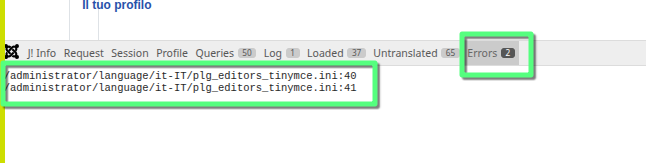help to better help you:
Please: add always Joomla / JEM version and details to your posts, so we can try to reproduce your issue!
[SOLVED] Weird behaviour when editing an event from frontend
Re: [SOLVED] Weird behaviour when editing an event from frontend
4 days 7 hours agoActually, I found out that the issue is in the language, not in the role: the reason why the Super-user works fine it's because his default language is English.I logged in with an user who is Super-user, and when editing an event everything works just fine! I mean, the user menu remains on the right, where it has to be.
In fact, switching the normal user language to English made the job.
Definitely the problem is something related to the Italian language.
Can you please try to reproduce?
Thanks!
Please Log in or Create an account to join the conversation.
Re: [SOLVED] Weird behaviour when editing an event from frontend
4 days 21 minutes ago
@McKillo
Please Log in or Create an account to join the conversation.
Re: [SOLVED] Weird behaviour when editing an event from frontend
3 days 23 hours ago
I have installed the Italian language in Joomla 5.4.0, JEM 4.3.4, and the package it-IT.JEM-languagepack_v4.3.3.zip.
I tested JEM in Italian and was able to edit events from the frontend, but I can’t reproduce the issue (see attached JPG file, it works).It might be caused by another language-related plugin, template, or extension configured for Italian.
Test suggestion: try disabling other modules on the right side, switch to the default template, or enable Joomla’s debug mode to get more detailed error information, then try editing an event again.
I tested JEM in Italian and was able to edit events from the frontend, but I can’t reproduce the issue (see attached JPG file, it works).It might be caused by another language-related plugin, template, or extension configured for Italian.
Test suggestion: try disabling other modules on the right side, switch to the default template, or enable Joomla’s debug mode to get more detailed error information, then try editing an event again.
Please Log in or Create an account to join the conversation.
Re: [SOLVED] Weird behaviour when editing an event from frontend
3 days 14 hours ago
Enabling the debug mode two errors are shown when the language is set to Italian (see the picture).
When the language is set to English no errors appear...
When the language is set to English no errors appear...
Please Log in or Create an account to join the conversation.
Re: [SOLVED] Weird behaviour when editing an event from frontend
3 days 1 hour ago
Hi Marco,
This looks like a CSS conflict with your site template. Try switching to Cassiopeia to confirm — if it works there, add a small CSS fix like:
.jem-user-menu { float: right !important; width: auto !important; }
Clear cache after saving. That should fix the layout issue.
This looks like a CSS conflict with your site template. Try switching to Cassiopeia to confirm — if it works there, add a small CSS fix like:
.jem-user-menu { float: right !important; width: auto !important; }
Clear cache after saving. That should fix the layout issue.
Please Log in or Create an account to join the conversation.
Re: [SOLVED] Weird behaviour when editing an event from frontend
2 days 20 hours ago
MSpina,
The error is in the TinyMCE editor plugin translation file for Italian.
If you edit this file:
Line 40 doesn’t end with a quotation mark ("),
and line 41 contains only a single ".
This is probably the cause of the error.
Add a " at the end of line 40 and delete line 41.
This is not an issue related to JEM.
It’s a Joomla issue caused by the Italian translation of the default TinyMCE editor.
The error is in the TinyMCE editor plugin translation file for Italian.
If you edit this file:
Line 40 doesn’t end with a quotation mark ("),
and line 41 contains only a single ".
This is probably the cause of the error.
Add a " at the end of line 40 and delete line 41.
This is not an issue related to JEM.
It’s a Joomla issue caused by the Italian translation of the default TinyMCE editor.
Please Log in or Create an account to join the conversation.
Time to create page: 0.529 seconds