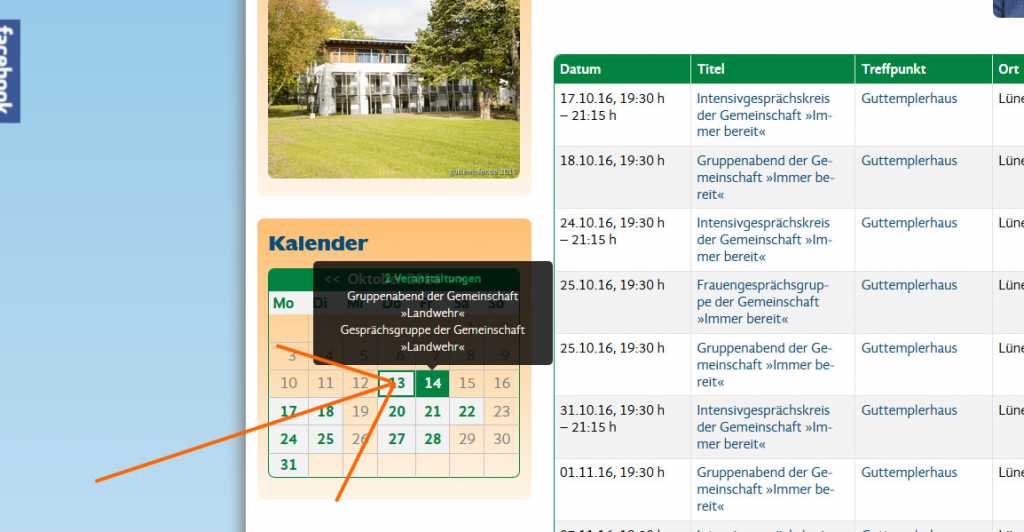help to better help you:
Please: add always Joomla / JEM version and details to your posts, so we can try to reproduce your issue!
Weird tooltip – again!
Weird tooltip – again!
8 years 1 month ago
I run Jem 2.2.0 on J3.6.2. The tooltip for JEM Calendar Modules shows correctly:
While the tooltip on the same site of JEM component shows far off to the left:
From earlier posts, I can confrm that there is a tooltip class in my template's css file. And The RegularLab Plugin "Better Preview" is not installed. So those two reasons can't be the cause.
Any new idea since the latest release?
Kind regards, Herbert
While the tooltip on the same site of JEM component shows far off to the left:
From earlier posts, I can confrm that there is a tooltip class in my template's css file. And The RegularLab Plugin "Better Preview" is not installed. So those two reasons can't be the cause.
Any new idea since the latest release?
Kind regards, Herbert
Regards,
Herbert
Herbert
Please Log in or Create an account to join the conversation.
Re: Weird tooltip – again!
8 years 1 month ago
Hi Herbert,
that's a problem of your site template or better J! 3.6. You'll see this mis-styling on every table header where "JHtml::_('grid.sort', ..." is used. This is because the Joomla guys changed the css class from "hasTooltip" to "hasPopover" - which is unknown for a lot of site templates.
Unfortunately - but fortunately for you - I found the same bad effect on my own test site with a beez3-based simple template.
that's a problem of your site template or better J! 3.6. You'll see this mis-styling on every table header where "JHtml::_('grid.sort', ..." is used. This is because the Joomla guys changed the css class from "hasTooltip" to "hasPopover" - which is unknown for a lot of site templates.
Unfortunately - but fortunately for you - I found the same bad effect on my own test site with a beez3-based simple template.
The following user(s) said Thank You: HerKle
Please Log in or Create an account to join the conversation.
Re: Weird tooltip – again!
8 years 1 month ago
It's not easy to catch a tooltip with firebug so that I can see where its style is defined - if not impossible. Do you know where I can find the css file responsible for the weird behaviour – or how did you manage to override it?
Regards,
Herbert
Herbert
Please Log in or Create an account to join the conversation.
Time to create page: 0.436 seconds