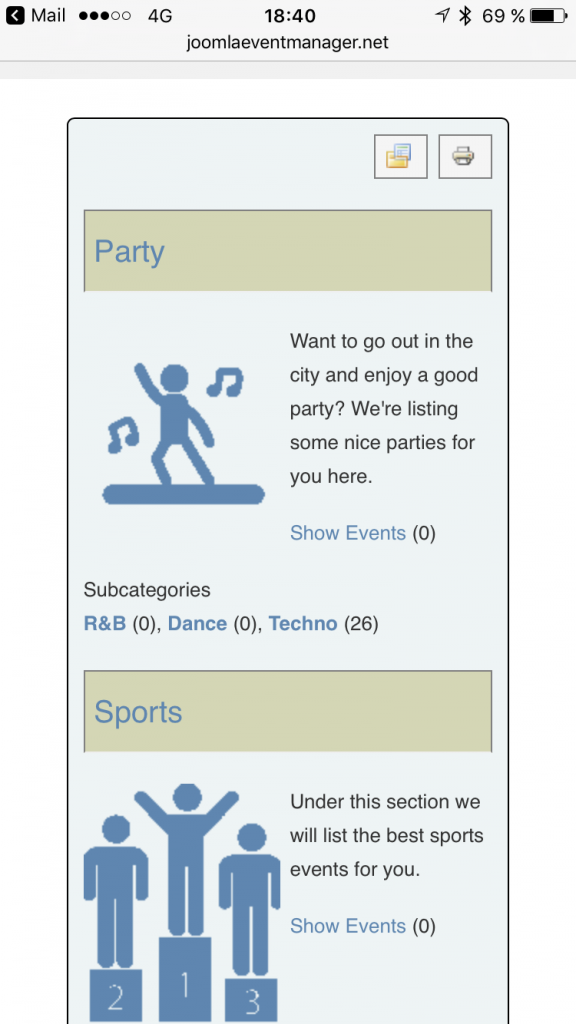help to better help you:
Please: add always Joomla / JEM version and details to your posts, so we can try to reproduce your issue!
Calendar error
Calendar error
7 years 9 months ago
Hi.
I'm having a issue. When I click on a specific date and event in the calendar (or more like hovering over it) the content disappears. For e.g. If a have a event on the 9 of aug, the event name will display in the calendar month view. But when hovering the mouse over it the content inside the date square disappears and I have to refresh the page to get it back. Is this a bug or something else weird or just a setting that I missed?
Anyone who knows how to display a set of categories lpfor e.g. above the list view (banner). Maybe like it is on the demo page. I saw somebody posted the same question and got a reply but I can't find where to do it.
Or maybe better, to filter the list view. Like if I have 20 events in the list, and them can click a category to reduce the list content so only the chosen categories are shown, but stilll in the same list view like a easy tag filter system that many modules have.
Lastly anyone that can recommend the best event module for joomla. Need a good one with filter options, categories, venues etc but without having to leave the actual page, and it has to look good.
I'm having a issue. When I click on a specific date and event in the calendar (or more like hovering over it) the content disappears. For e.g. If a have a event on the 9 of aug, the event name will display in the calendar month view. But when hovering the mouse over it the content inside the date square disappears and I have to refresh the page to get it back. Is this a bug or something else weird or just a setting that I missed?
Anyone who knows how to display a set of categories lpfor e.g. above the list view (banner). Maybe like it is on the demo page. I saw somebody posted the same question and got a reply but I can't find where to do it.
Or maybe better, to filter the list view. Like if I have 20 events in the list, and them can click a category to reduce the list content so only the chosen categories are shown, but stilll in the same list view like a easy tag filter system that many modules have.
Lastly anyone that can recommend the best event module for joomla. Need a good one with filter options, categories, venues etc but without having to leave the actual page, and it has to look good.
Please Log in or Create an account to join the conversation.
Re: Calendar error
7 years 9 months ago
Our happiest users gave always enough informations about their sytem. If I remember right there was the.same problem with a system where additional template or plugin made interferences.
Please Log in or Create an account to join the conversation.
Re: Calendar error
7 years 9 months ago
So then it must mean that it's nearly impossible to find out, the issue if it's because of a module. And if it's the template then I need to change it, which I don't prefer to do.
Do you have a solution for the category?
Do you have a solution for the category?
Please Log in or Create an account to join the conversation.
Re: Calendar error
7 years 9 months ago
Sorry, but I don't understand what you want to ask. May be some printscreen
Or images help. Is there someone who understands?
Or images help. Is there someone who understands?
Please Log in or Create an account to join the conversation.
Re: Calendar error
7 years 9 months agoPlease Log in or Create an account to join the conversation.
Re: Calendar error
7 years 9 months ago
you create a new menu and choose categories. In the menu settings tab of categories you can choose different settings.
Please Log in or Create an account to join the conversation.
Time to create page: 0.490 seconds